
Today, I will show you how to get rid of this message. Because these texts are not encoded so we will try to change this message to a new one which is invisible to us and also printers. We need a tool to read the *.exe file, I use the XVI32.
Use this tool and open the “Foxit Editor.exe”. Try to locate the message by Search the text.
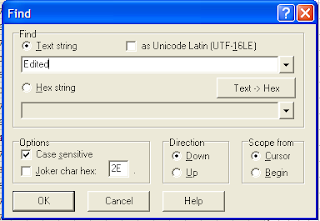
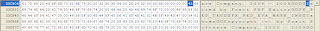
When you find the message, change each character to null character by change the hex value to 00. Then save your work and reopen the Foxit Editor. Now you can use it without and special mark.
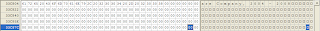

Thanks Minh Danh
No comments:
Post a Comment